使用範例¶
這裡記錄了各種實際使用的範例 ☺️
保持登入¶
這裡示範了如何保持登入。
import time
import PyPtt
def login():
max_retry = 5
ptt_bot = None
for retry_time in range(max_retry):
try:
ptt_bot = PyPtt.API()
ptt_bot.login('PTT ID', 'PTT PW',
kick_other_session=False if retry_time == 0 else True)
break
except PyPtt.exceptions.LoginError:
ptt_bot = None
print('登入失敗')
time.sleep(3)
except PyPtt.exceptions.LoginTooOften:
ptt_bot = None
print('請稍後再試')
time.sleep(60)
except PyPtt.exceptions.WrongIDorPassword:
print('帳號密碼錯誤')
raise
except Exception as e:
print('其他錯誤:', e)
break
return ptt_bot
if __name__ == '__main__':
ptt_bot = None
last_newest_index = None
try:
while True:
try:
if ptt_bot is None:
ptt_bot = login()
newest_index = ptt_bot.get_newest_index(index_type=PyPtt.NewIndex.BOARD, board='Gossiping')
except PyPtt.exceptions.ConnectionClosed:
ptt_bot = None
continue
except Exception as e:
print('其他錯誤:', e)
break
if newest_index == last_newest_index:
continue
last_newest_index = newest_index
print('有新文章!', newest_index)
# do something
time.sleep(5)
finally:
ptt_bot.logout()
幫你的文章上色¶
如果在發的時候有上色的需求,可以透過模擬鍵盤輸入的方式達到加上色碼的效果。
import PyPtt
content = [
PTT.command.Ctrl_C + PTT.command.Left + '5' + PTT.command.Right + '這是閃爍字' + PTT.command.Ctrl_C,
PTT.command.Ctrl_C + PTT.command.Left + '31' + PTT.command.Right + '前景紅色' + PTT.command.Ctrl_C,
PTT.command.Ctrl_C + PTT.command.Left + '44' + PTT.command.Right + '背景藍色' + PTT.command.Ctrl_C,
]
content = '\n'.join(content)
ptt_bot = PyPtt.API()
try:
# .. login ..
ptt_bot.post(board='Test', title_index=1, title='PyPtt 程式貼文測試', content=content, sign_file=0)
finally:
ptt_bot.logout()
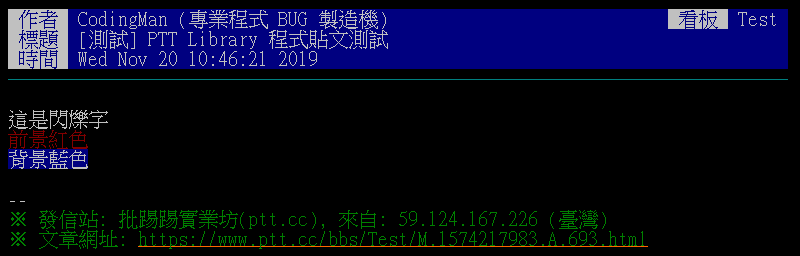
如何判斷文章資料是否可以使用¶
當 get_post 回傳文章資料回來時,這時需要一些判斷來決定是否要使用這些資料。
import PyPtt
ptt_bot = PyPtt.API()
try:
# .. login ..
post_info = ptt_bot.get_post('Python', index=1)
print(post_info)
if post_info[PyPtt.PostField.post_status] == PyPtt.PostStatus.EXISTS:
print('文章存在!')
elif post_info[PyPtt.PostField.post_status] == PyPtt.PostStatus.DELETED_BY_AUTHOR:
print('文章被作者刪除')
sys.exit()
elif post_info[PyPtt.PostField.post_status] == PyPtt.PostStatus.DELETED_BY_MODERATOR:
print('文章被版主刪除')
sys.exit()
if not post_info[PyPtt.PostField.pass_format_check]:
print('未通過格式檢查')
sys.exit()
print('文章資料可以使用')
finally:
ptt_bot.logout()
文章格式檢查無法通過,但有固定格式時如何處理?¶
在上一個章節看到當 get_post 回傳文章資料回來時,這時需要使用 PyPtt.PostField.pass_format_check 來判斷決定是否要使用這些資料。
但如果是已經被編輯過的文章,可能會無法通過格式檢查,這時除了可以透過 PyPtt.PostField.full_content 來取得文章內容,並自行解析外,也可以透過一些手段來修改 PyPtt 判斷文章格式的方式。
以下是未修改過的 PTT 文章結尾格式。
--
※ 發信站: 批踢踢實業坊(ptt.cc), 來自: 175.xxx.xx.2 (馬來西亞)
※ 文章網址: https://www.ptt.cc/bbs/Stock/M.1713918602.A.9A8.html
以下是 Stock 版常常出現的編輯後格式。
--
※ 文章網址: https://www.ptt.cc/bbs/Stock/M.1714437002.A.883.html
因為格式是固定的,所以可以透過新增文章結尾的方式來達到通過格式檢查的效果。
import os
import PyPtt
if __name__ == '__main__':
ptt_bot = PyPtt.API()
try:
ptt_bot.login(
os.environ['PTT1_ID'],
os.environ['PTT1_PW'])
post_info = ptt_bot.get_post('Stock', aid='1c5YhY_K')
# output False
print(post_info['pass_format_check'])
# Add custom content_end_list
from PyPtt import screens
screens.Target.content_end_list.append('--\n※ 文章網址')
post_info = ptt_bot.get_post('Stock', aid='1c5YhY_K')
# output True
print(post_info['pass_format_check'])
except Exception as e:
print(e)
finally:
ptt_bot.logout()
這樣就可以透過新增文章結尾的方式來達到通過格式檢查的效果。
你可以在 PyPtt.screens.Target 找到更多可以修改的屬性。